If you want to install the application go the Royal Belgian Ice Hockey Federation (RBIHF) website and download the installer. Once downloaded open the installer, by double clicking it.
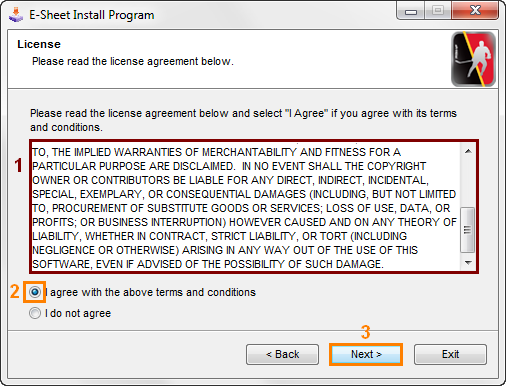 Once the installer is launched follow the instructions on the screen. Only thing you have to do, besides clicking on the "Next>" button, is read the license agreement and agree with it. The image on the right shows how to do this.
Once the installer is launched follow the instructions on the screen. Only thing you have to do, besides clicking on the "Next>" button, is read the license agreement and agree with it. The image on the right shows how to do this.
1
Read the text of the license agreement, located in the box.
2
Click on the "I agree with the above terms and conditions" button.
3
Click on the "Next>" button.
Once the program is installed open it. Once opened you will be asked to register the application, follow the instructions below.
1
Enter the product key you received from the RBIHF into these fields.
2
Enter the club number, the product key was assigned to, into this field. This means the number of the club that received the product key.
3
Enter the license number of the person that is registering the application into this field.
4
Enter the PIN code of the person that is registering the application into this field.
5
Click on the "Register" button to complete the registration. Make sure you have a valid license for the current season, else you won't be able to register the application. A new season begins on the 1st of July.
