To open a game that has to be synchronized with the Royal Belgian Ice Hockey Federation (RBIHF) servers. Go to the file menu and click on open. The following screen will appear. 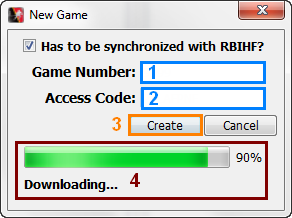
1
Enter the number of the game into this field.
2
Enter the access code of the game into this field. You can find the access code on the RBIHF website.
3
Click the "Ok" button to start loading the game. The first time the requested game is loaded a working Internet connection is required.
4
Once you clicked the "Ok" button the progress bar will appear. Once the loading is complete the game will be opened.