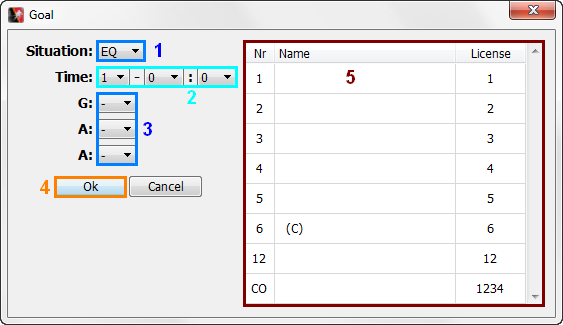Goals can be added and edited, both with the same window.
1
Select the situation on the field when the goal was scored. The options are EQ, PP1, PP2, SH1, SH2, PS and DF. For inline hockey SH2 and PP2 aren't visible.
2
Select the time the goal was scored. As you can see on the image it exists out of 3 columns.
- The left column is the period the goal was scored in.
- The middle column is the minute the goal was scored.
- The right column contains the second the goal was scored.
3
Select the numbers of the players that scored/assisted the goal. If the situation is PS you can only enter one number.
4
Click on the "Ok" button to save the goal.
5
This table shows a list that contains all the people of the team listed with their number, license and name. Team officials don't have a number but they do have an identifier. E.g. the identifier of the coach is CO.